Skin Sensei
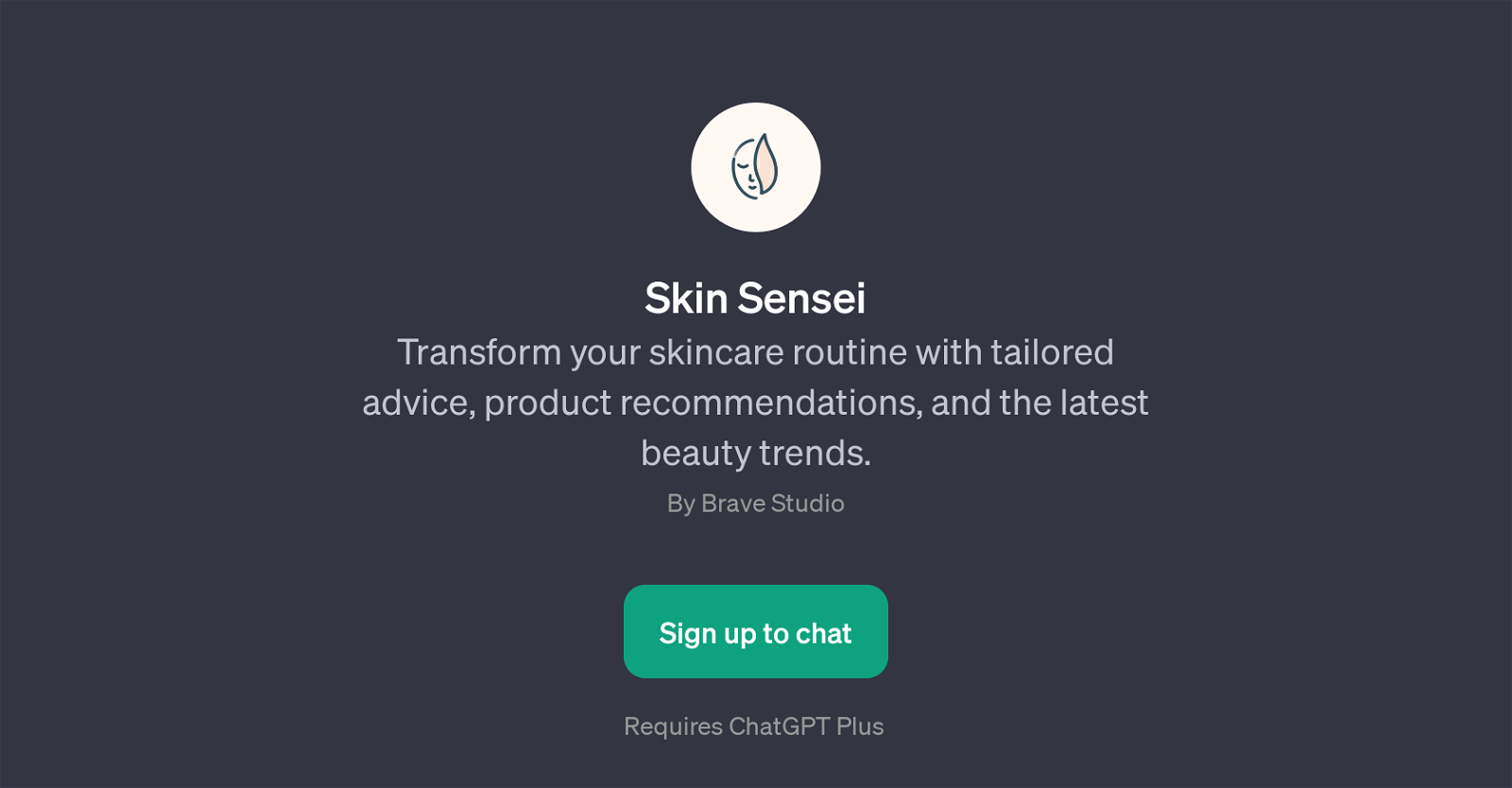
Skin Sensei is a GPT developed by Brave Studio. It specializes in guiding users in transforming their skincare routine. The tool provides custom advice and product recommendations according to the user's individual skincare concerns and needs.
It can assist in selecting season-specific skincare products like winter moisturizers, or provide tips on how to manage skin-specific issues such as oily skin.
Moreover, it can propose skincare routines tailored to particular skin types, such as sensitive skin. Beyond practical advice, Skin Sensei also apprises users of the latest trends in the beauty and skincare industry, including developments in natural skincare products.
The GPT is designed to answer various user queries related to skincare and beauty, from skincare routines to recent beauty trends. Users can easily sign up for and access Skin Sensei's services, which are available through ChatGPT Plus.
The overall aim is to help users enhance their skincare methods by offering personalized, informed advice and up-to-date industry insights.
Would you recommend Skin Sensei?
Help other people by letting them know if this AI was useful.
Feature requests



9 alternatives to Skin Sensei for Skincare advice
If you liked Skin Sensei
Help
To prevent spam, some actions require being signed in. It's free and takes a few seconds.
Sign in with Google


